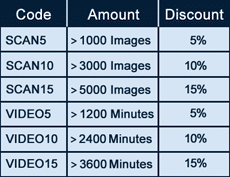Scanning Equipment
Our Photo Scanners
We always use the best quality scanners to get the best quality output.
Overview
Here at ScanCorner we work with high-quality equipment. It’s how we can guarantee our customized scans. Our video scanners and photo scanners are products of reputable manufacturers, thus ensuring that the quality of the digitization is high.
Nikon CoolScan 5000 ED
This professional scanner is ideal for scanning slides, negatives and digitizing photos. The Nikon Coolscan 5000 ED boasts a very good performance and a maximum resolution of 4000 dpi. With its short scan time of only 20 seconds per image, it is also one of the fastest scanners currently on the market. The integrated Digital ICE method also makes it possible to remove dust and scratches from slides, so the digitized image, unlike its analogue equivalent, is able to shine with a new splendor.
Nikon CoolScan 9000 ED
This scanner has a multi-format capability, so it is ideal for use in professional imaging. It is able to scan virtually any small picture filmstrip or framed small picture slides. The Nikon Coolscan 9000 ED is also able to digitize clips of medium format negatives. Furthermore, it produces better picture quality with a shorter scan time in contrast to his predecessors. Also the color depth of 16 bits per color channel is outstanding and that creates very good scanning results with detailed images.
Epson Perfection V800 / V850 Scanners
This flatbed scanner has a scanning area of A4 size and it mainly handles scanning printed photos and documents. Scanning slides and negatives is also, of course, possible. In this sense it is therefore an “all-around” scanner with a variety of formats that it can handle. With the Epson Perfection V800/V850, the Digital ICE technology is integrated so fingerprints, scratches and dust can be removed easily. In addition, it supports the innovative Epson Dual Lens System which also helps it achieve outstanding results. The optimal resolution is 6400 ppi for movies and 4800 ppi for reflective originals. Thus, at ScanCorner we create an optimal basis for the digitization of slides and the scanning of negatives.
Epson Workforce-DS-50000 (A3 Scanner)
The WorkForce DS-50000 Document Scanner from Epson captures documents as small as a business card and as large as 11×17″. The four-line CCD sensor features a 600x600dpi for capturing full image detail in both grayscale and color. The Epson Workforce DS-50000 measures 640 x 468 x 156 millimeters and thus is rather large, asking for a lot of room on the desk. The maximum scan area amounts to 29.7 x 42 centimeters and the maximum output color depth accounts for 24 bit for color scans and 8 bit for greyscale. In contrary to the customary, overstated specifications concerning the resolution of film scanners, the technical data sheet of the Epson Workforce DS-50000 states a mere 600 dpi. It will elaborate on the effective resolution on the image scan quality.
Slide Mounts for the Flatbed Scanner
If you want to scan only a few slides or film, then it is not necessary to buy a slide scanner. Indeed, it is possible to scan these with an ordinary flatbed scanner. In this case you only need a slide holder, which helps to secure the slides while they are being scanned. However it must be noted at this point that the appropriate slide mounts are not available for each scanner type – therefore, it is advisable when purchasing the slide scanner to make sure that you are able to buy the required accessories for that model. The holders themselves are not that expensive, by the way, so it is best to acquire a scanner which allows you to later buy matching slide mounts.
APS Scanner – Nikon IA-20 Film Adapter
APS film is scanned at ScanCorner with the Nikon IA-20 film adapter. This motorized adapter is an add-on to the Nikon Coolscan 5000 ED. Despite or perhaps because of its ease of use, this APS adapter produces very good scanning results. You simply insert the APS film and the program automatically searches for the beginning of the image. This happens as follows: Once the APS film is inserted into the adapter, the film is transported by a light barrier and controlled. The light barrier is located at the luminous opening of the scanner and is driven by a rubber roller which rests on the film material. Only when the transport of the film is registered by the light barrier is the adapter enabled, and the first image can therefore be rotated into the correct position and scanned.
With this method, therefore, entire films can be scanned in one go. Naturally, it is also possible to retrieve individual images after the scanning. At ScanCorner all images are checked after scanning and are manually edited if necessary.
APS Scanner – Nikon Mount Adapter-21 Film Holder
This adapter is also an addition to the Nikon Coolscan 5000 ED and allows for the digitization of APS films. Thus it is possible to produce excellent quality digital movies. In the Nikon Mount Adapter-21 film holder, the films are loaded and scanned automatically. The adapter detects whether the film is suitable to be developed or not. If it should not be developed, then it can not be inserted into the APS adapter. This adapter is one of the most convenient ways to digitize films, since the scanner pulls the APS film from the spool by itself and this allows for the automatic scanning of all possible images on the film without interruption. Once the recordings have been transferred to the PC, they can be edited. However, the processing of a film is always dependent on the state it was in when it was recorded. Therefore, we at ScanCorner recommend that older recordings be digitized as soon as possible in order to get the most out of them.
Other Scanners
Reflecta ProScan 7200: The Reflecta ProScan 7200 works with special film holders which are used for mounting slides and film strips. The film holders should hold up to four mounted slides or film strips with a length of up to six frames and they are inserted laterally into the device. Using a device attached to the top of the scanner window, you can control which slide or negative is located just in front of the sensor. The Reflecta Proscan 7200 is particularly impressive in terms of its speed. It is many times faster than its predecessor and can use very low nominal resolution scans but create the same effective resolution of 3250 dpi. Since such a high effective resolution is achieved using the range of the nominal resolution, one saves the time-consuming task of compressing files in the image editing program after scanning.
.
Our Video Scanners
Sony MiniDV & Hi8 Camcorders
Digitizing Hi8 and Video8 films is performed with the SONY Handycam CCD-TR370E. It is convenient for transfering old videos to DVD, which is why we use it at ScanCorner. The way it works is that the computer and CamCorder are joined by an A / V cable. Through special software, the video can be detected and transferred to the PC while the movie plays. Then our employees edit individual sequences in order to improve the quality. They cut some of the individual scenes and create the chapter selection to create a more comfortable viewing experience. Ultimately, the finished movies are transferred to DVD.
Sony CamCorder Carl Zeiss
This Sony CamCorder transfers MiniDV to DVD with the best outcome assured. The brand “Carl Zeiss” is synonymous with quality and excellent image results. The lens is small, but it is powerful and it uses its excellent contrast and color capture abilities to create brilliant, crisp images. The Carl Zeiss lenses are used by millions of photographers worldwide and ensure high-quality images.
ScanCorner also puts an emphasis on professionalism when transferring from MiniDV to DVD. The relationship between Sony and Carl Zeiss enables us to achieve the best results when digitizing MiniDV.
Bauer T610 Stereo
At ScanCorner we offer professional digitization of Super8 films. That is, we do not shoot your precious memories just on a canvas or a glass screen, but only use the direct optical scanning method! Here, the image is projected from the narrow film without having to project an intermediate image onto the image sensor. We deliberately refrain from the use of screens, glass screens or prisms that can degrade the quality of the image (e.g. cause the formation of luminous spots in the center, the so-called “hotspots”). To understand the Super8 film, we only work with adjustable LED specialty lighting. This lighting can not only be adjusted continuously throughout the digitization process, but it also allows for a very natural, warm picture. In addition to regulating the LED exposure, we end up with an automatic digital color and it allows for the exposure correction of the already digitized footage.
The Bauer T510 Stereo-Scanner is a high quality and professional device for transferring Super8 to DVD. With the stereo recording system we can also optimize the live audio recording. By default, it is equipped with one of the best lenses for the digitalization of Super8 films.
Despite direct sampling and the use of special film programs, the quality of the Super8 digitization ultimately rests largely on the condition of the original footage. Therefore, we recommend digitizing your Super8 videos as early as possible.
Panasonic NV-FS200 HQ VHS Station
Using VHS recorders from Panasonic, we can produce very high quality, sharp images when converting from VHS to DVD. These recorders allow us to copy entire tapes or just individual sections. Therefore, converting VHS to DVD is not a problem.